Custom Newsletter Addresses
by Ben Ubois
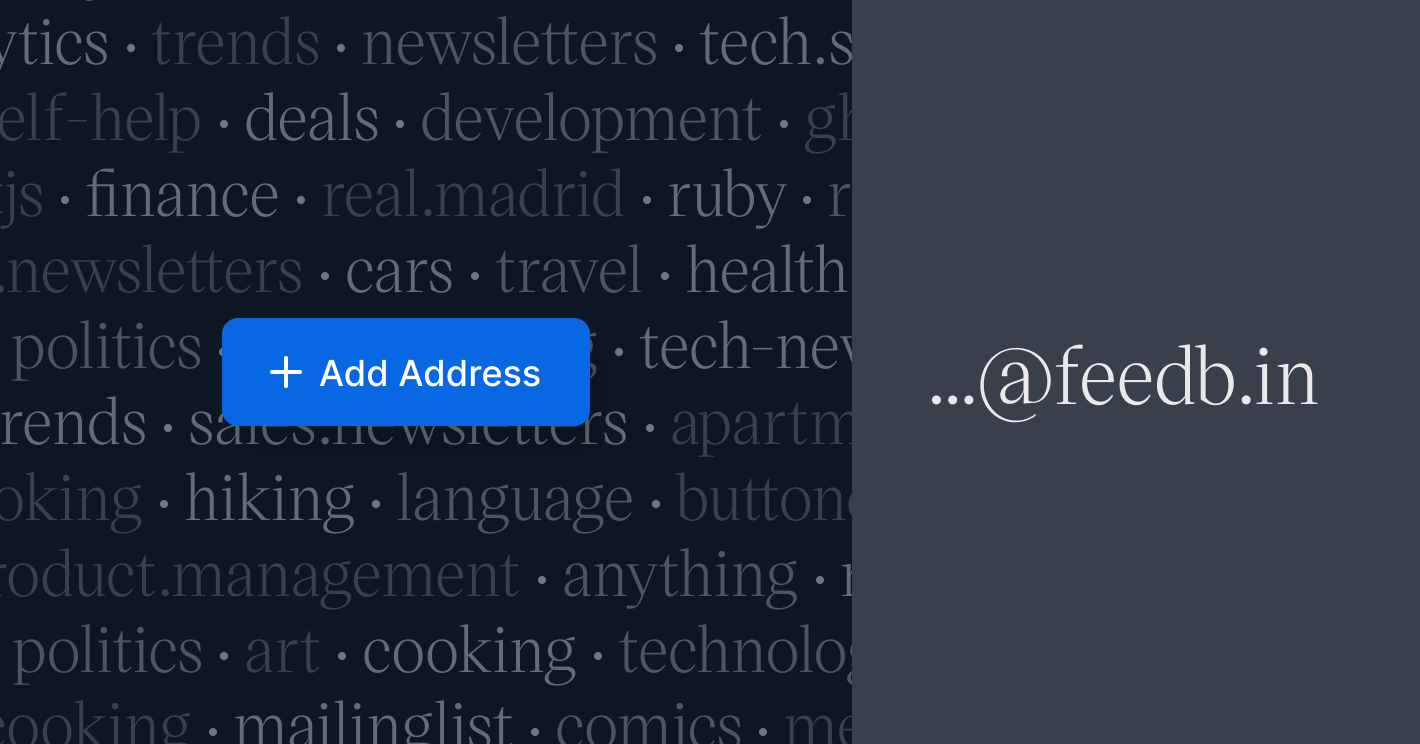
There’s a few new features for your newsletter address.
- Create unlimited addresses. First up, you can now create newsletter addresses. There’s a couple reasons you might want to do this:
- Automatic categorization with a different default tag.
- To prevent spam. More on this later.
If you’re familiar with Apple’s Hide My Email or Fastmail’s Masked Email, then it’s like that, but for your newsletters.
-
Customizable addresses. You can now choose a custom prefix for your address. This can help with making something more memorable or as a note to yourself what the address was created for.
- A new domain. All Feedbin newsletter addresses now use an
@feedb.indomain. This was changed because it’s much shorter and nicer looking. Newsletters addressed to@newsletters.feedbin.comwill continue to work too.
There is an unfortunate reality of email newsletters. Since running a fairly large inbound email service, it’s come to my attention that newsletter addresses accidentally leak (or get sold?) to spammers. To combat this, you can now deactivate an address entirely. I consider it good email hygiene to use a unique address for every newsletter you sign up for.
There’s a couple ways to do this:
- Generate a custom (or random address) on the website.
- Use a “plus hack”. Say you have the email address
abc@feedb.in. You can also receive newsletters atabc+1@feedb.inorabc+anything@feedb.in. This way you don’t have to create a new address ahead of time. If this address ever gets out, you can disable it entirely.